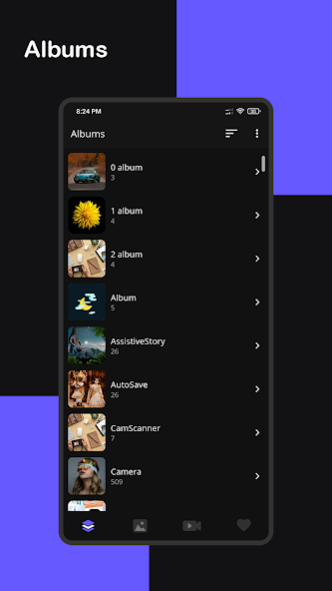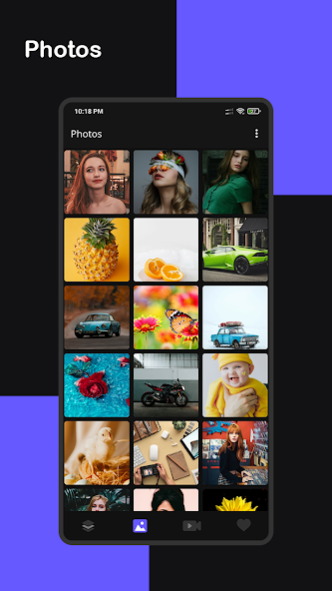Gallery 9.0
Continue to app
Free Version
Publisher Description
Gallery is working very simple just click on gallery icon you will get your all image albums.
Gallery with Quick pic gallery is the best gallery app designed for manage photos with Secure Gallery also known as Photo Gallery Vault.
Gallery - Beautiful 3D gallery with latest UI instead of old one. Use special gallery Picture color gallery app for photos, hot videos collections. Gallery As Smart Gallery App Smart Gallery Photo Viewer, Gallery Video Viewer. Enjoy with unlimited gallery video and images for show your friends and others.
Gallery for photos, hot videos, movie collection galleria top rated. So Please download new. Smart Gallery Photo Viewer, Picture folder, Photo Library, Gallery Video Viewer. Enjoy with unlimited gallery video and images for show your friends. Gallery is a free, next generation gallery that’s a complete replacement to your native gallery.Its great galleria, photography galleries.
Photo Gallery is the best alternative Photos locker, photo album, photo editor and video editor.
Photo Gallery is a one type of Gallery Doctor. you can manage your photos & video using Gallery and Photo manager, Gallery new.
Photo Browser you can browser all photo & Video gallery using Photo Browser & Photo Manager app. it World Best Gallery app and Photo Manager.Private Gallery in secure photo & video Gallery vault.
Smart Photo Gallery Pro access Gallery Vault&Locker use Simple Gallery appso now Best Gallery & enjoy with Latest Gallery.
Select photos and videos to instantly get galleryHd Photo Gallery. with Photo Slideshow in Gallery New 2022.
Photo Gallery with Prime Gallery has one of most feature-rich photo management apps out there. The app supports almost all the different image and video and album files. its also known as My Roll Gallery.
Gallery app supports all types images and video in Gallery and also you can access and use Hd Camera & Hd Gallery.
Photo Gallery app is world the best photo organise & Photo Browser app. You can Manage & Browse all Photo & Video Gallery in Gallery app. and Photo Gallery is also play video in to Gallery its also known as Gallery video player. Photo video gallery Smart Gallery Pro.
photo & video gallery with play your awesome video in Gallery video player and also support all format video in Gallery video playlist. you can also apply Slideshow effects in your photo using Slideshow Gallery app. Quick search your photo& video or Gallery Albums.Quick Galleryapp.and also you can change your gallery photo&video setting in to Gallery Go app we have to find lots of things in to Smart Photo Gallery app.
Edit Gallery Photo Editor and also apply photo effects likes Crop Gallery, Blur photo gallery, PIP effects, photo blending apply in Gallery Photo Editor.
Gallery vault & lock with set lock and secure your photo & video using Secure Gallery new.
** Top Features **
Video Player :
- Inbuilt Video Player.
- Supports all video formats.
- 4k Video Player with beutiful UI.
- Easy Video Controls.
- Easy gesture control of brightness and volume.
Moments :
- Get animated moments of grid.
- Rotate, Crop your photos.
- Set Wallpaper.
- See your moment pohtos with animate slideshow animation.
Albums :
- Manage Albums, create, modify and delete your albums.
- you can manage photos with albums.
Gallery Lock :
- You can hide your private photos in Gallery locker.
- Gallery Lock is Secure with pattern lock.
Favorite :
- you can add to favorite your photos.
- Also you manage added photos in favorite.
Collage Maker :
- you can create multiple photo collage.
- Create photo collage with hundreds of layouts in seconds. Custom grid photo size, border and background, you can design layout on your own! So easy to make a beautiful photo collage.
Edit Photo :
- All-in-one photo editor provides a bunch of editing tools: crop picture, apply filter to picture, add sticker and text to image, draw on image with doodle tool, flip, rotate...
About Gallery
Gallery is a free app for Android published in the System Maintenance list of apps, part of System Utilities.
The company that develops Gallery is TD Tech. The latest version released by its developer is 9.0.
To install Gallery on your Android device, just click the green Continue To App button above to start the installation process. The app is listed on our website since 2023-03-15 and was downloaded 5 times. We have already checked if the download link is safe, however for your own protection we recommend that you scan the downloaded app with your antivirus. Your antivirus may detect the Gallery as malware as malware if the download link to com.tdtech.gallery.photomanager is broken.
How to install Gallery on your Android device:
- Click on the Continue To App button on our website. This will redirect you to Google Play.
- Once the Gallery is shown in the Google Play listing of your Android device, you can start its download and installation. Tap on the Install button located below the search bar and to the right of the app icon.
- A pop-up window with the permissions required by Gallery will be shown. Click on Accept to continue the process.
- Gallery will be downloaded onto your device, displaying a progress. Once the download completes, the installation will start and you'll get a notification after the installation is finished.